TaekoPlan has a module for entering accreditations.
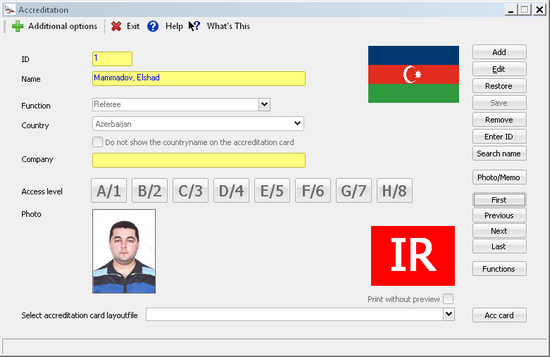
This enables the user to create accreditations and print their ID cards if requested.
You should enter the following information:
Name (Surname, firstname), Function (based on the Function list), Country, and access level.
The access level is taken initially from the functions list, but can be changed for an individual accreditation.
The red mark  is the abbreviation for the function and can also be printed on the ID card. The card can be made with the layout designer.
is the abbreviation for the function and can also be printed on the ID card. The card can be made with the layout designer.
To be able to print, you need to select a layoutfile. This selection will be saved.
If you miss a function, you can easily add one by clicking the Functions button.
Click on Photo/Memo to add a picture for the accreditation.
Menu options
![]()
Exit
Leave the module and unload it.
Help
Open the help at the topic which is provided for this module.
What's this
Not yet active.
Additional
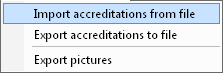
Import accreditations from file
This will import the accreditations from a specified file. They have been stored earlier and can be restored any time in another tournament.
Export accreditations to file
This will export the accreditations to a file, for which the filename is requested.
Export pictures
You can create an archive of pictures. Just as in the competitors module, you can export the pictures of all your accreditations for later use.
They are stored in a folder Photo Export/accreditations under the main TaekoPlan folder.