TaekoPlan is capable of connecting to the Adidas electronic vests. We have signed a contract for the upcoming years to interface with the Adidas/ATM scoreboard system.
All results from the scoreboard will be automatically processed by TaekoPlan.
To do this, TaekoPlan creates a special folder, called Adidas below the TaekoPlan folder.
In this folder, all file exchanges between the two systems will take place.
In order to be able to use the Adidas connection, you need to buy the appropriate license. This is an enhanced license with the full Adidas connection features.
In the basic tournament settings, you will get an additional tab, as shown below:
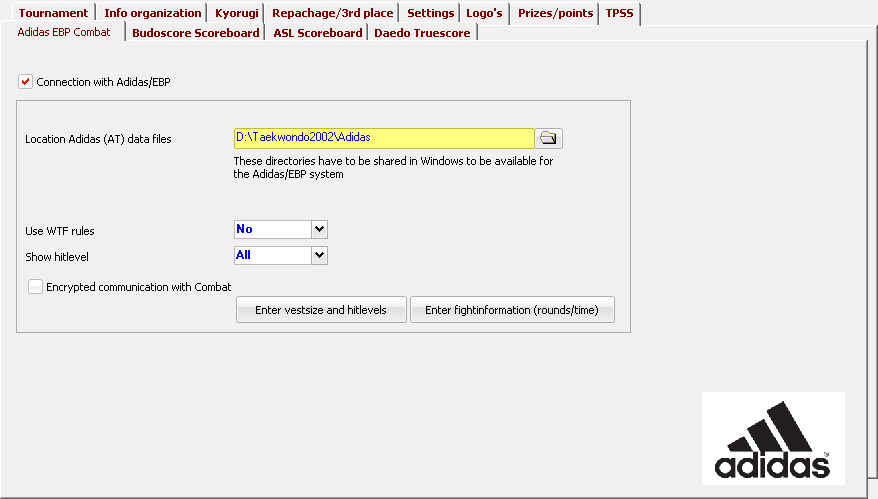
Select the Connection with Adidas/EBP checkbox to enable the connection.
After that the frame will be activated, enabling you to enter the parameters.
First select the folder to be used for data exchange. The two folders should point to the same one for the moment, so the same one will be used for Adidas and TaekoPlan data.
In order to get the connection working, take care to share the folder in Windows to be used in the networking environment.
The option Use WTF rules enables the scoreboard system to use the new rules, like 7 point gap, 12 point winner etc.
The option Show hitlevel has three options: Valid, All or None.
This is a setting used by the scoreboard system to show hitlevels on the screen.
You can choose to use encrypted data or non-encrypted. Select the Encrypted communication with Combat if you want to use encrypted data.
In order to complete the setup, you need to add some information to other screens. Click on Enter vestsize and hitlevels:
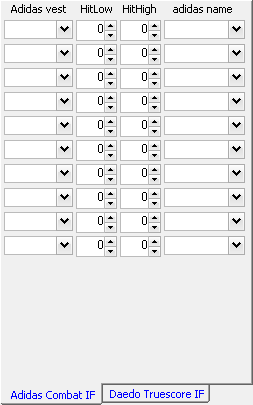
The adidas name is selected from a pulldown box or entered manually in case it is not available.
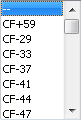
You have to add the adidas vestsize and low/high hitlevels and adidas name to be used for each weightclass. This setup has to be done before starting.
Click on Apply to validate the settings.
The second setup should be made by clicking Enter fight information.
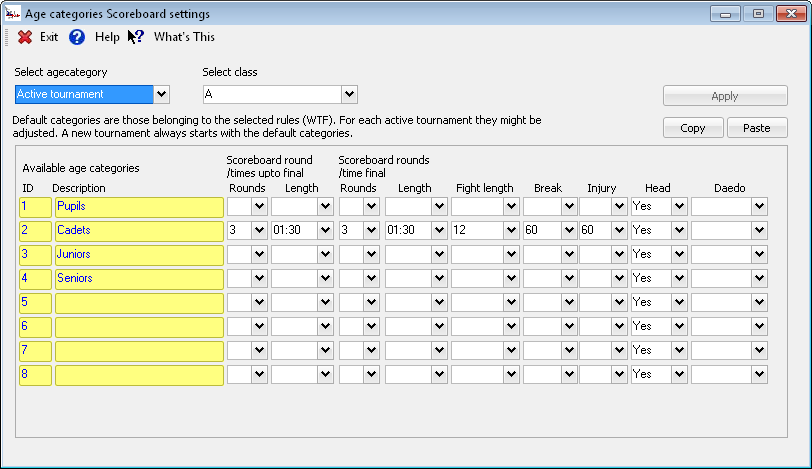
You should enter the scoreboard rounds/times and break and injury time for each age category.
These are all the settings required by the Adidas/EBP system.
After settings these up correctly your are ready to start.
In the selected exchange folder you should see files like AT-101.dat or TA-101.dat.
These are the files containing the keys and values for the two systems to talk to each other.