After the draw of the schedules, the matches can be planned. This will be done through the automatic planner.
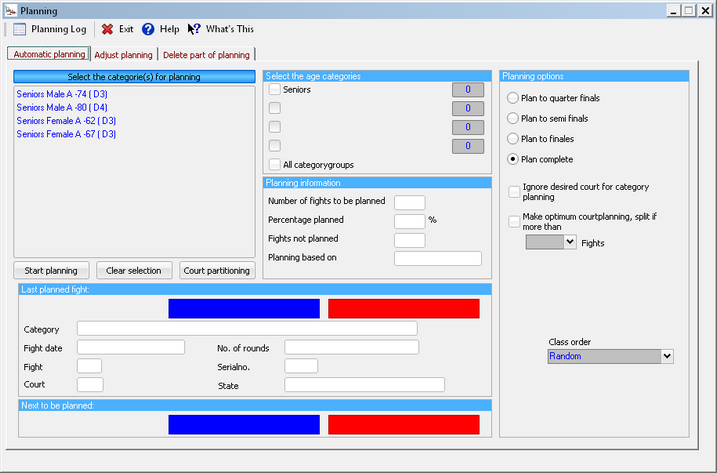
Select here one, more or all categories. If you don't want to change anything, then click on Start planning.
You can follow the actual planning in the window:
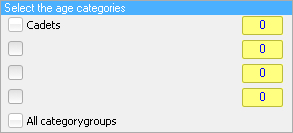
If you have more than one class within one age category, you can indicate in which order you want the classes to be planned.
![]()
There are other options with which can influence the planning:
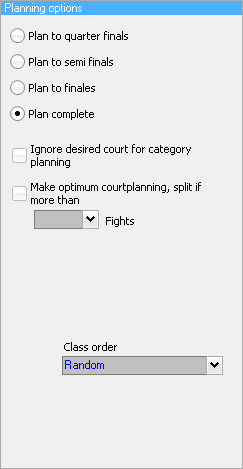
Plan to quarter finals
This will only plan the fights upto the quarter-finals. After that you can do another run to plan quarter-, semi- and finals.
This is useful if you want to plan them on less courts than available.
Plan to semi finals
This will only plan the fights upto the semi-finals. After that you can do another run to plan semi- and finals.
This is useful if you want to plan them on less courts than available.
Plan to finals
This will only plan the fights upto the finals. After that you can do another run to plan the finals.
This is useful if you want to plan them on less courts than available.
Ignore desired court for planning
Here you indicated that the formerly planned courts for the category may be ignored. You then have a planning, which can go very wrong.
"Desired courts" are used to create a planning as evenly as possible.
And it also allows a weightclass to be planned on one court or at least on the courts you selected.
Make optimum courtplanning, split if more than ..... fights
If you choose for this option, the category will be split over more courts, if more matches must be scheduled than the maximum number of matches for the court given.
The split can be done over 2, 3 or 4 courts.
If you selected either adidas or Daedo 2012 to be used for the EBP's, the planning will also create the applicable output files in the folder that was entered in the basic tournament settings.
You can always redo this by going in the Jurypaper module and start a run for papers to be printed.
Even if you do not print them, the files will be (re)created.