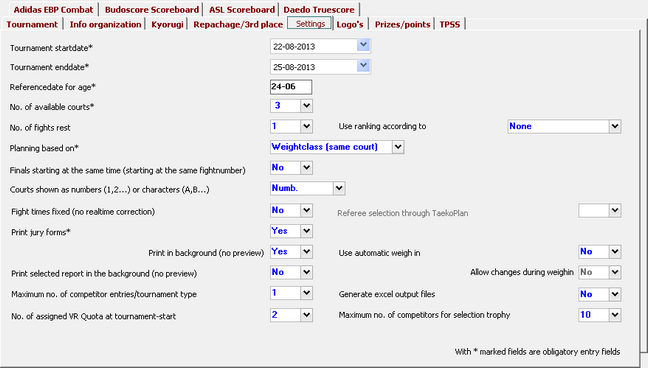
On this tab you fill in some of the basic settings for your tournament.
Tournament startdate*
The starting date of the tournament; select the proper data from the calendar.
Entering the date is via the following item:

Click here on the date that you will use. This will be displayed on the screen.
Tournament enddate*
This date must also be in the format: dd-mm-yyyy
Referencedate for age*
This is the date which determines the proper age of the participant and therefore also the age category (i.e. junior or senior).
Number of available courts*
The number of courts where bouts can take place.
Number of fights rest*
This is the number of matches mandatory rest that a participant must have after the fighting of his/her fight. The standard setting is 1, but you can also increase that to, for example, 2 or 3.
Caution: if you change this to another rest level, discrepancies in the time planning can occur.
Finals starting at the same time (starting on the same competition number)
Here you indicate that all the finals will start on the same competition number. In practice, this rarely happens because the rings are never synchronized regarding time planning.
It is wise to leave this option on No.
Courts showing as numbers (1,2,...) or characters (A,B,...)
This defines the way in which the courtnumbers are being used. Your can either select as example 101,201,3,4 or you can select A01, B05 etc.
Fight times fixed (no realtime correction)
This option is important for the way in which the realtime fight schedule is being calculated. If set to yes, each end of fight will create new startimes for any fight coming after that specific fight,
If set to No, the times will not change, so you can use for instance 15 minutes as time.
Print jury forms.
You can choose if you want to print the jury forms or not. If you choose for No, then you will not be asked to print them. If you choose Yes, then the standard questions will be asked and the forms printed.
If you have connected the BudoScore Scoreboard to TaekoPlan, it's a good idea to choose No as the budoscore link automatically sends the results to TaekoPlan.
Print in background (no preview)
If you want to print jurypapers and you don't want to see them, just select Yes for this option. if you want to see each paper before it is printed, set the option to No.
Print selected report in the background (no preview)
Each report will be printed directly, without preview shown if this option is set to Yes. if No, then each report will be shown before printing starts.
No. of assigned VR Quota assigned at tournament start
This is the number that each competitor has at the start of the tournament.
Maximum no. of competitor entries / tournament type
This the maximum no. allowed for a competitor to participate into different categories of the tournament.
Use ranking according to
You can select either None (no raning system used), WTF ranking or Taekwondodata ranking
Referee selection through TaekoPlan
This option is available when you have entered referees for your tournament. TaekoPlan will then be able to divide them onto the courts.
Use automatic weigh-in
If you select this option, weigh-in state of each competitor will be not ok by default. Each one has to come to the weigh-in before being accepted.
Allow changes during weigh-in
If you select yes, then the referee at the weigh-in is allowed to change weight if requested. If set to No, any change should be made at the competition management table.
Print in background (no preview)
By selecting this option, you will not see any preview when printing. The output will be sent straight to your default printer.
Generate Excel output files
If you select Yes, after each result coming in, an Excel sheet is created with all results. It is formatted in a way it can be used for example for Broadcasting.
Maximum no. of competitors for selection trophy
This is the no. of competitors that take part in the selection trophy. This is a different form of team trophy in which only the selected fighters are counted.
There is an option to automatically select the best fighters from each team.
Courts marked with an * are mandatory.