When the tournament is running, you have to enter the results for each category.
After clicking on Active tournament/Process results you will see the following screen:
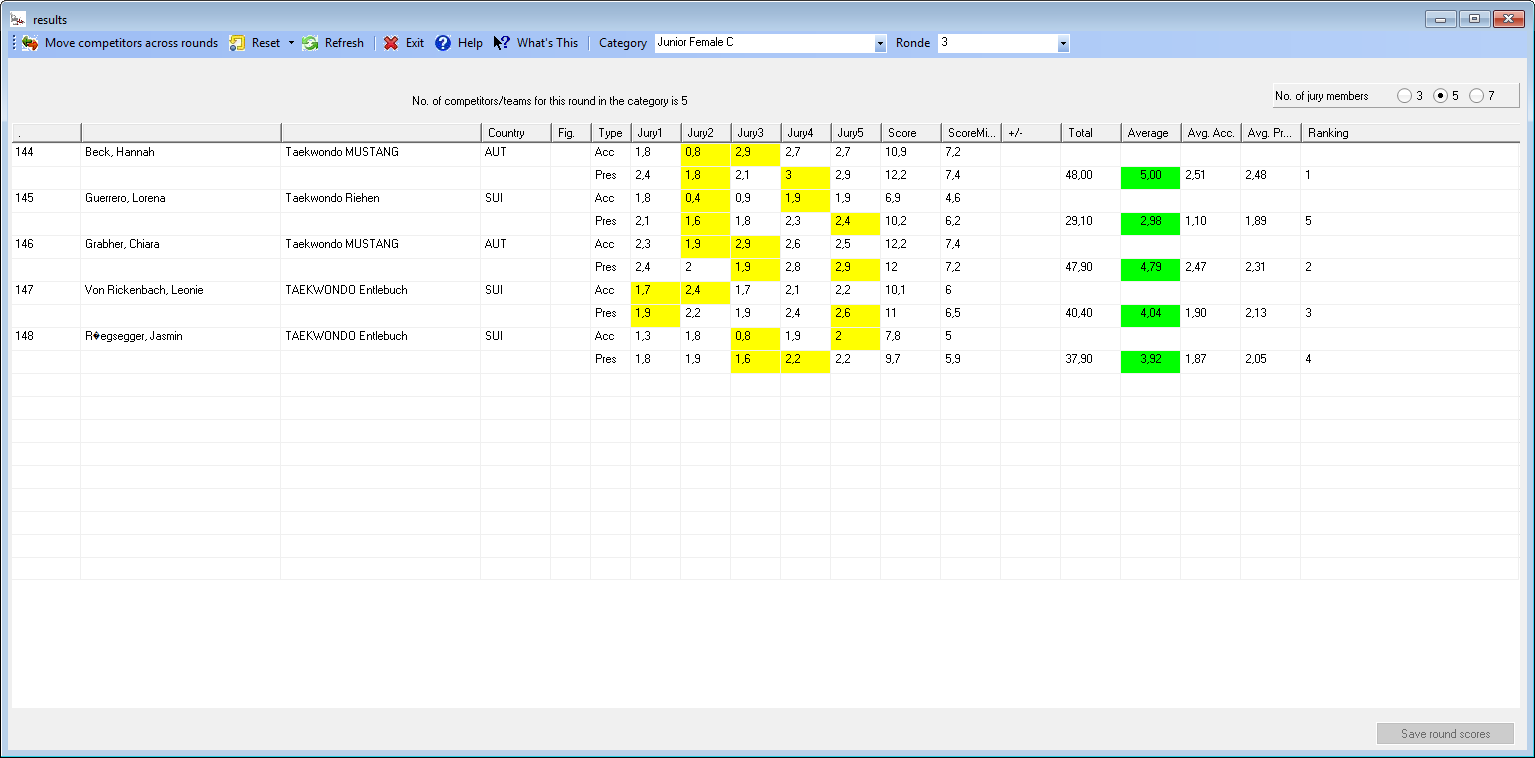
Select the category by clicking the Category box. The competitors for that category will be shown on the screen.
Depending on the no. of competitors, TaekoPlan has created either 1st, 2nd or 3rd rounds.
The example shows a category with only 5 competitors, which means a straight final (3rd round).
The Fig columns shows the selected form for the competitor for this round.
The Type columns has the following abbreviations:
•Acc: Technique 1st form
•Pres: Presentation 1st form
•Acc2: Technique second form
•Pres2: Presentation second form
You can select the no. of jury members to be either 3,5 or 7. The no. of judge columns will be adapted for this amount.
For creating the overall score the lowest and highest scores overall are scratched. They will be remembered in case of equal scores in the end. The total score is automatically calculated.
In case of three judges, all scores are taken into account.
After entering all scores, just click on Save round scores. The ranking will be made and if you are in the 1st or 2nd round, the next round will automatically be created with the no. of competitors allowed for that round.
The latest WTF rules apply for calculating the no. of competitors going through to the next round.
This result entry screen is only for the regular cut-off system.