The fictious timeplanning gives a view of the proceedings of the tournament, as viewed in regards to time.
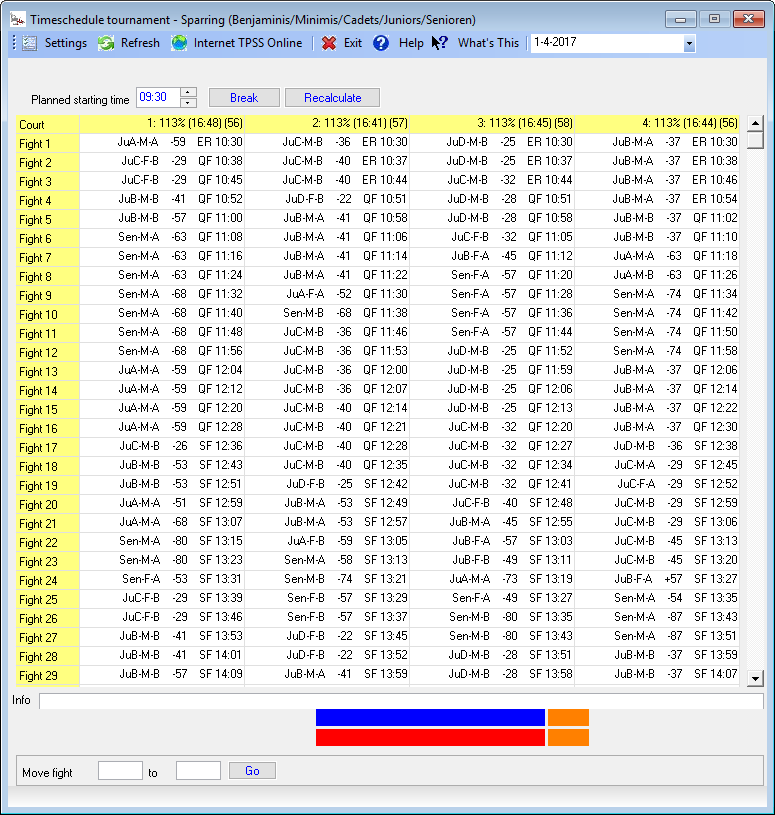
The matches are given for each court. The abbreviations are:
QF: Quarterfinal
SF: Semifinal
F: Final
ER: Elimination round
3/4: Consolation round - fight for the 3rd and 4th place
The times are adjusted to real time. The calculation occurs after entering the results of each fight.
The end times are based on the planned starting times and the estimated fight duration.
Rest periods also have an influence on the end time of the tournament and are calculated in. If you change the start time or the fight length, you can influence the calculated end time. For this, click on Recalculate.
At the bottom of the screen is the legend, that states what the different colors mean in the overview.
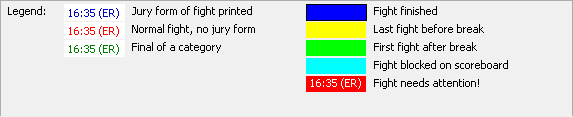
If you single click on a fight, information about the fight is stated underneath in the status court. Double click on a fight, then the fight schedule in which this fight occurs is directly opened.
![]()
On the first line of the time planning is a percentage. This tells how the tournament is running in relationship to the expected end time.
The percentage under 100% means that the tournament is finished more quickly than planned.
A percentage above the 100% means that the tournament in running late.
You can easily move fights within the schedule by just dragging them to a new position.
If you drop a fight on an empty spot, it will get the new fight number and it will also remember the old one.
![]()
If you drop the fight on an existing no. the new fight will be a .1 fight following immediately on the previous fight.
If you right click on a fight, you will get a popup:
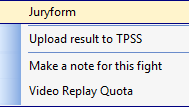
Juryform
Print a new jurypaper for the selected fight. In case, it will also create a new adidas or Daedo 2012 output file.
Upload result to TPSS
If you have a connection to TPSS and selected Upload live results in the basic tournament settings, tab TPSS, the result will be uploaded instantly and will be visible.
Make a note for this fight
You can add comment to this fight. The fight will be marked with a * in the schedule showing that comment is available.
This comment is also visible on the Caller and Beamer modules, as well as the Budoscore scoreboard system.
This will popup another module, in which you can change the quota for an individual competitor.
Both competitors will be visible to change.
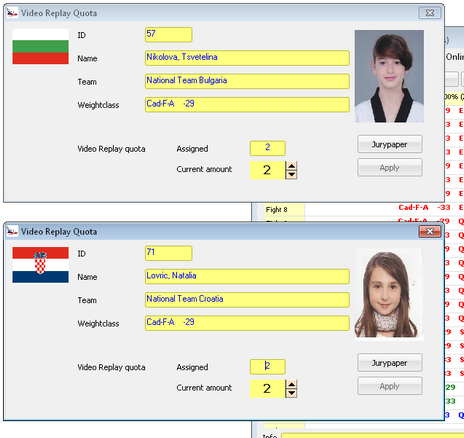
The no. of quota is assigned in the basic tournament settings and is applied to all competitors.
Click the Up/Down button to correct/change the current value of the quota.
Important: the scoreboard software of adidas does not keep track of any changes in quota.
This has to be done manually by the TaekoPlan operator.
Daedo TKStrike does handle the Video Replay quota.
if you have an automatic connection, the quota will be updated when the match result is read.
Menu options
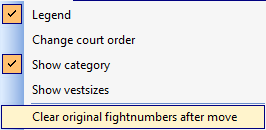
Legend
Show or hide the legend
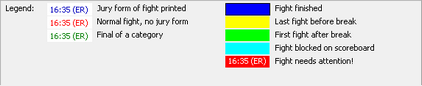
Change court order
Reverse the court order. This is a visual aspect which enables you to see the courts as they are visible for you from the competition management table.
![]()
Show category
Toggles the category to be shown:
Enabled:
![]()
Disabled:
![]()
Show vestsizes
This option enables you to see the vestsizes for the fights.
The view looks like this:
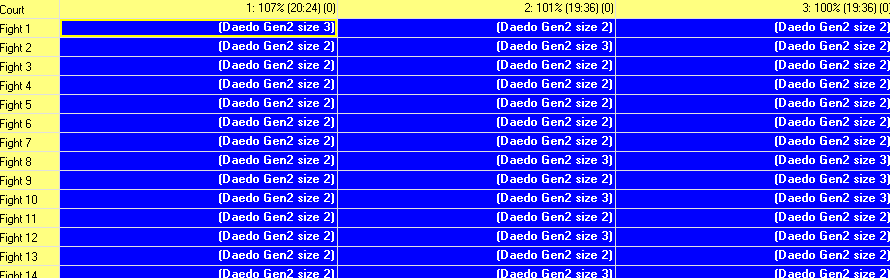
If provides info on the Brand, generation (if Daedo) and vestsize.
You also need to have set the correct setup for the courts and the correct vestsizes and hitlevels in the weightclasses module.
Clear original fightnumbers after move
Removes the original fightnumbers for the schedule.
If you moved a fight, the original fightnumber is preserved to be able to announce the change.
If this is not required anymore, you can remove them.
![]()
This fight was moved. The original fight was 219.
Buttons
Break
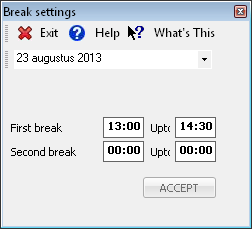
Select the date and enter the correct times for the break. You can add two break periods.
Recalculate
This will recalculate the real time schedule, based on the starttime and the default fight length for each fight.