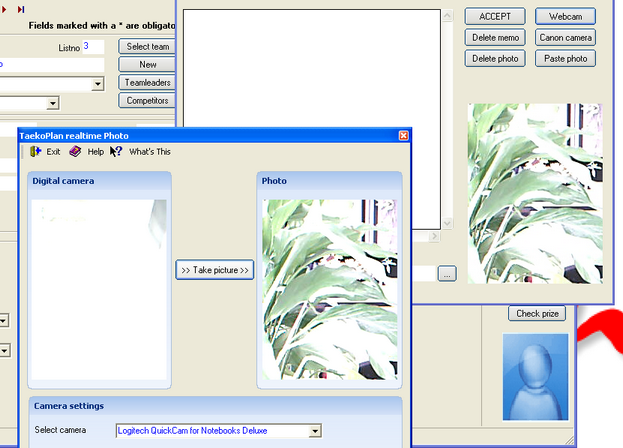For each competitor, official and accreditation you have the possibility to enter pictures. There are two options to do so, by connecting a webcam or by connecting certain types of Canon digital camera's.
To get webcam picture, connect your webcam to any USB port on your computer. Select the webcam option in the appropriate module.
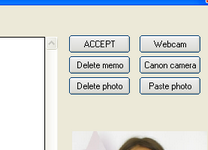
You will see the screen as shown below:
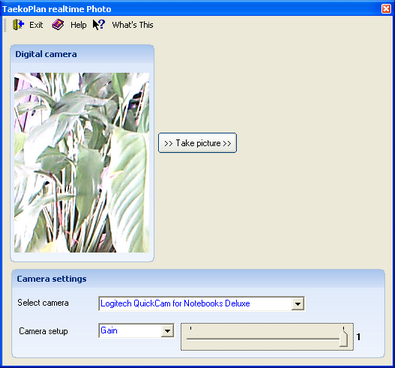
If no webcam is connected, you will get the following error message:
When available, you are able to setup the camera. First of all select the camera type from the Select camera list.
After that, select each option from the Camera setup list and set the parameter to any value you wish.
These values will be saved for future use.
Then you are ready to take webcam pictures. In the left Digital camera border you will see the active picture. When clicking on >> Take picture >> the current picture state will be frozen, creating a picture.

By clicking on Accept, the picture will be saved for use with your competitor, official or accreditation.