Manual planning is a supplement to the automatic tournament planning. You can plan a fight (direct selection) or let an autoplanner determine a number of options.
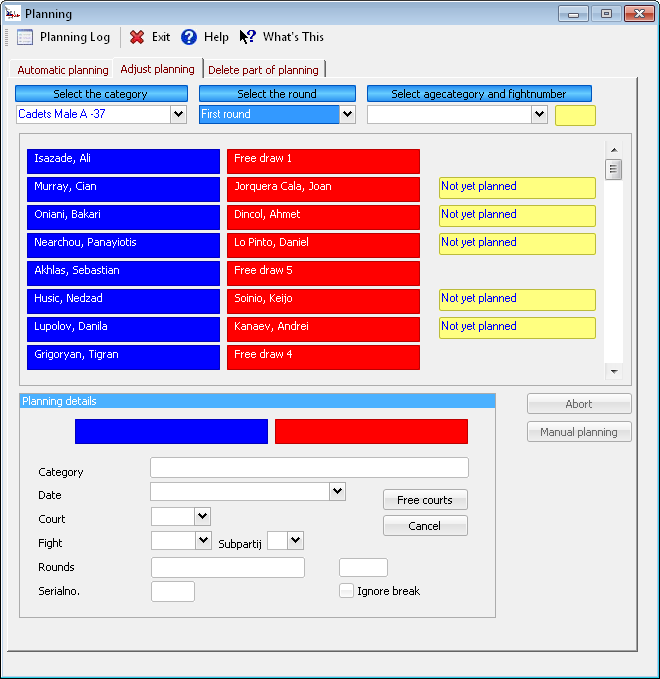
After the selection of the category and a round, the matches are shown which will take place in this round. By each fight is a possible plan date, or otherwise if the fight has already taken place, the result.
If you right click on the competitors,you can display unavailability, competitor data or the administration.
Selecting Matches
You can select a fight by double clicking on the competitor on the left. The fight is displayed in the bottom most frame with any already known information, if it concerns a rescheduling or cancelation.
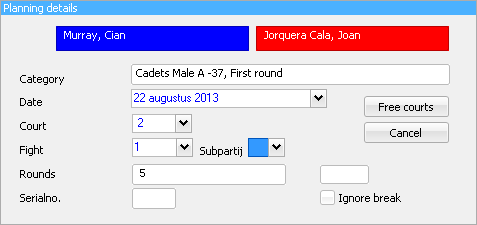
Cancel
You can cancel the fight with this. The time is released in the court planning, absences are removed and the fight itself is updated. The sequence number is not removed and can be used again during a replanning.
Manual planning
You can replan the fight manually. You must indicate three specifications. You select a fight date. You are free to choose this. If you have chosen the date, you receive an overview of the available fight numbers.
You choose a fight number. Finally you select a ring. Only the available rings are shown.
If you have filled in all these items, click on save planning.
Cancel
With this button you can cancel the manually planned actions. The bottom most frame is cleared and you can select a new fight.
Free courts
Here you can ask for an overview of all available times/courts on a selected day.
Ignore break
If you can not plan the fight, you can check this option. You may then also plan rest periods after matches. This is only to be used if you really don't have any plandata available. Every competitor has the right to a rest period after participating in a fight.
Fightnumber
You can also directly select a fight. Type in the reference number of the fight. The program immediately gives the correct category and the chosen fight. You can then process this further.