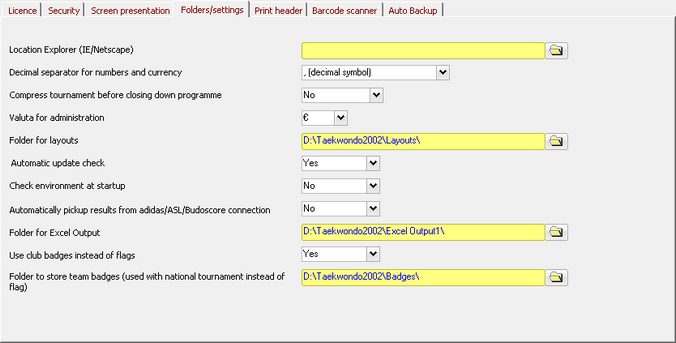
On this screen, you can set the following items:
Location Explorer (IE/Netscape)
This is the location on your hard disc where the internet browser is located. This may be Internet Explorer or Netscape Navigator. The browser is used to look at the html fight schedule and other html screens.
Decimal separator for numbers and currency
Here you determine how to display the numbers and currency. Depending on your system (Windows version) and the connected country settings, this display is different. Considering that there is no standard determined for this, you can choose the sign to use to correctly show the values. You have the choice between a comma or a decimal.
If you make the wrong choice, it is possible that numbers are printed without the decimal separator. This results in numbers 100 times bigger. The program will attempt to determine the decimal separator during initial set-up.
Compress tournament before closing down program
If you set this option to Yes, when the TaekoPlan is closed down, your current tournament will be cleaned-up and compressed. This results in a faster load at the next start up of the program and load of the tournament. This is done by processing through the Microsoft Jet Engine. A database in use becomes only bigger and bigger, unless you compress it regularly.
Valuta for administration
Here you choose in which currency the amounts within TaekoPlan will be given. You currently have the choice out of the Euro, dollar or the English pound. Other currencies can be added on request.
Folder for layouts
This is the folder where the layouts are stored. The default folder is Layouts.
Automatic update check
If you select Yes, an automatic update check is done at the start of the program. If set to No, you have to do manual checking regularly.
Check environment at startup
Set to Yes to have the components required for the application to run properly checked. If you select No TaekoPlan will start instantly without checking.
Automatically pickup results from adidas/Daedo/ASL/Budoscore connection
If set to Yes, an automatic pickup attempt will be done each 6 seconds.
This check is actually looking for files in the specified folders.
The Daedo 2013 connection is not part of this check, as it has TCPIP communication.
Folder for Excel output
This is the folder where the Excel output files are stored.
In the basic tournament settings there is an option to enable this output.
![]()
If enabled it will provide updated Excel output after each new result.
Use club badges instead of flags
If set to Yes, club badges, if available in the specified folder, will be shown instead of flags for the country.
Folder to store team badges
This is the path to the folder where club badges are stored.