This is the module where you add competitors. Fill in all information as completely as possible by each competitor,.
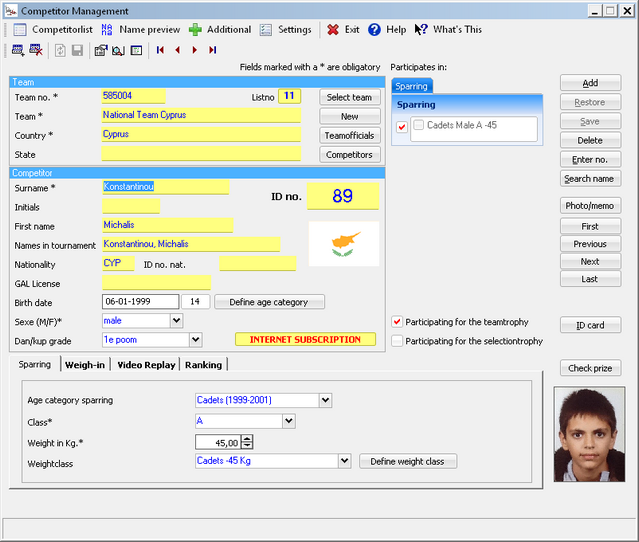
Certain information is mandatory (for Kyorugi).
Surname, Sexe (M/F), Class, Age category, weight in kilograms.
This actually determines in which category the competitor is placed. The other information is optional whether it is filled in or not.
Each competitor receives a unique ID. This numbering begins at 1. Removal of a competitor means that this ID is free for a new entry.
The most logical way for adding the information is for all the competitors from one team to be entered after each other.
You then have to click on select team one time to select the appropriate team. The selected team stays active until the next alteration.
Certain information is linked to each other. If you fill in the gender, the appropriate weightclasses are already selected.
If you than add the age category, the weight classes are then further reduced.
If you fill in the date of bitrth, the age category is automatically determined. You may adjust these, if, for example, a junior want to participate with the seniors.
For each competitor, you can add an additional comment. You can also immediately print a ID card.
If you have made changes that you want to reverse, click on restore. The record is then completely restored.
The ![]() label shows that the competitor has been entered through TPSS.
label shows that the competitor has been entered through TPSS.
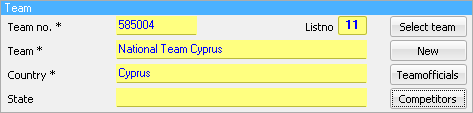
For each competitor you have to select a team. Click on the Select team button to be able to search for a team, either in the tournament or in the team database.
If the team is not available, click on New to add a team to the database and the tournament.
When you click Team officials, you will be directed to the Team module, in which you can add or remove team officials.
Click on the Competitors button to see a list of competitors from the same team.
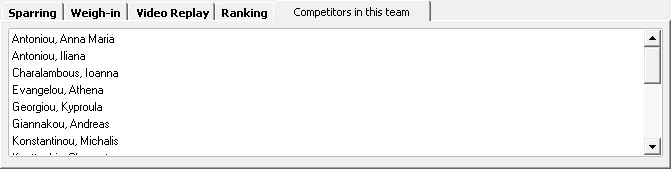
There are some tabs available with specific info:
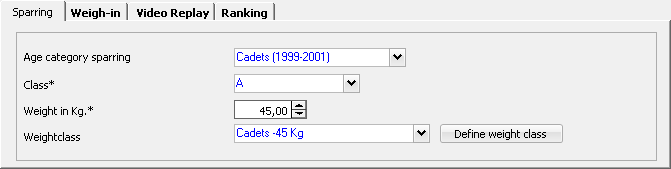
On this tab you can provide information about the age category, class and weight.
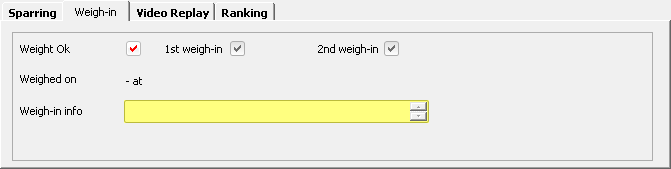
On this tab you can see the status of the weigh in for this competitor.
Weight Ok is checked means that he/she can participate.
The 1st and 2nd weigh-in are only important during automatic weigh-in as they will provide info on the no. of attempts.
During automatic weigh-in you will also see the date/time of the weigh-in attempt.
Additional info might be entered by the weigh-in referee.
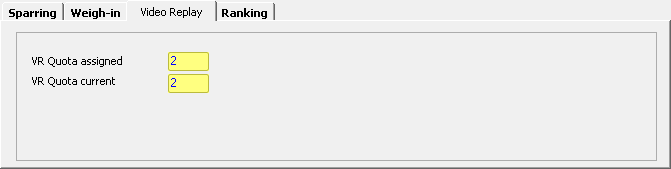
If the tournament is using video replay, the no of assigned and remaining quota is shown here. The no. can also be changed in the realtime fight schedule.
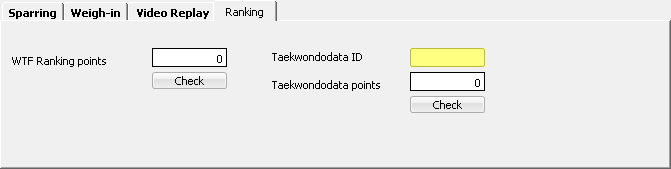
This tab provides info about the ranking and the achieved points for the fighter.
For poomsae, see the separate poomsae section in this manual.