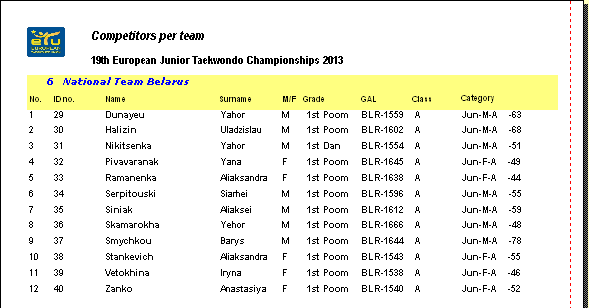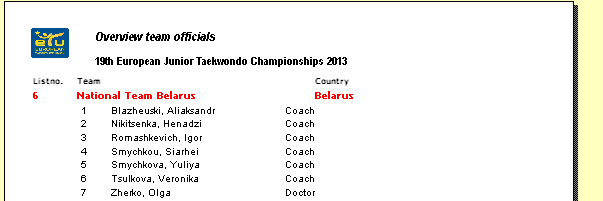This module gives you an overview of alle competing teams with their automatically generated listno's.
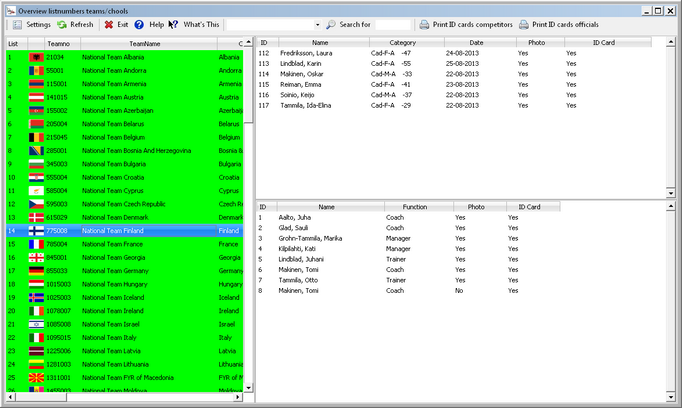
When you click a team, you will see the competitors and officials of this team listed. You can then click a competitor or official to see his/her details.
The list no's are being used as unique identification of a team. This is resolved automatically during the competitor's entry.
The following submenu is available under Settings:
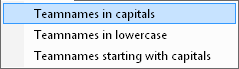
Teamnames in capitals
Will show all teamnames in uppercase characters.
Teamnames in lowercase
Will show all teamnames in lowercase
Teamnames starting with capitals
Will show all teamnames starting with capitals and the other characters lowercase.
Other menu options:
Print ID cards competitors
If you select one or more competitors, you can print their ID cards immediately.
Print ID cards officials
If you select one or more officials, you can print ID cards immediately.
Team information
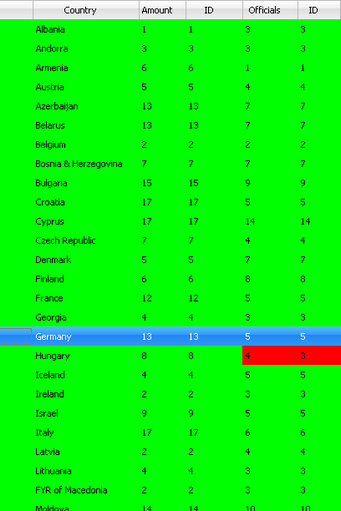
The system is able to keep track of the no of cards printed, the teams that passed the registration etc.
If you right click on a team you have the option to Change ready status. This will mark the team as green, so it has been present.
Right clicking on a team's name will open a popup menu:
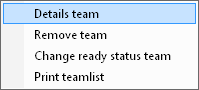
Details team
Will give you the detailed information of the team
Remove team
Will remove the team of the tournament. This will remove all competitors and officials of that specific team.
Be sure to do so.
Change ready status team
This will show the team as ready or, clicked again, as not ready.
The team will become green in the list as signal that they were handled.
Print teamlist
Will print both competitors and officials for the selected team.