To make a mailing or to add your own information to a tournament, use is made of the internal text editor.
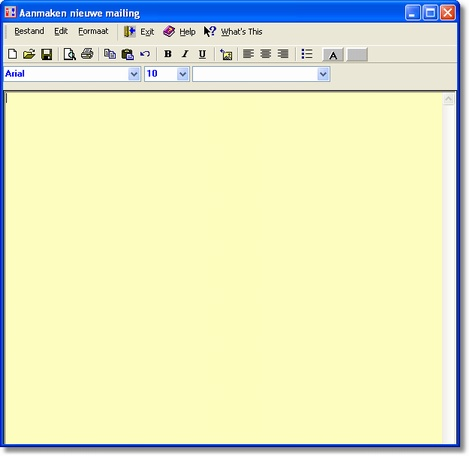
This text editor has all the facilities of a standard editor, such as bold, italics, underline, letter type and size. The files are saved as .RTF. This means that you can read them with, for example, Microsoft Word.
Once you have opened the text editor, you can create a new document and can use the following merger courts:

You choose these courts by selecting them in the list and then clicking on them. The square brackets must remain. These serve as identification for the subsequent mailmerge step.
With printing, the courts are replaced by the information that belongs to the competitor.
In this text you can also add illustrations. If you make a mailing, choose than file/save as... and submit a name for the file. The extension is always .RTF.
It is preferable to place the file in the directory Mailing under the appropriate directory.