In TaekoPlan, the participants in the categories are entered by a wizard. It determines which categories to run and places the participants, on the basis of their information, in the proper category.
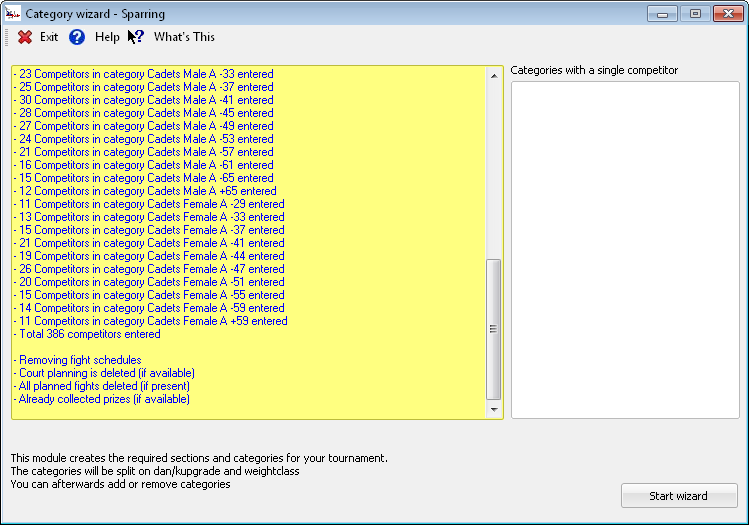
After creating the categories, which are needed to run your tournament, you can choose to directly enter the competitors into their proper category. It's wise to do, othwise you have to do it manually later on.
Before you start the wizard, the question appears:
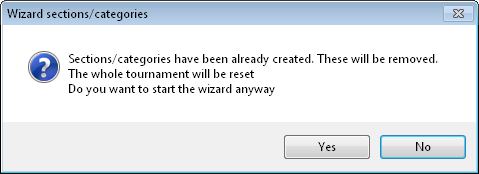
Here you can still choose not to start the wizard.
What does the wizard do?
The wizard first removes all old divsions/categories, if they exist. The participants are all cleared with regards to their tournament data. The tables of former participants are removed and a list is made of the categories which will be run in the tournament on the basis of the available participants. These categories are created first. Tthe participants are then added to the category wherein they belong.
Afterwards, if you need a category that isn't yet there, you can add this yourself via set-up/adjust categories.
After the wizard is finished, the following message is displayed:
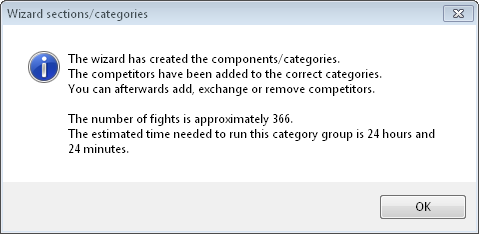
Now all of the possible categories are made and where needed, all participants added.
In the right column you see an overview of all the categories with only one competitor.
If will allow to to combine these to different weightclasses (in Kyorugi).
Menu options
![]()
Exit
Leave the module and unload it.
Help
Open the help at the topic which is provided for this module.
What's this
Not yet active.
Buttons
Start wizard
Will start the wizard for the selected group in the tournament.