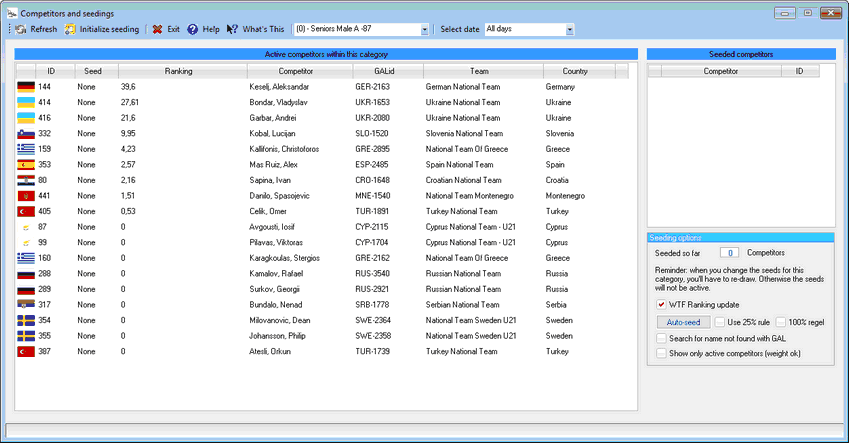
This is the screen for the entering of the seeding per category.
Select the desired category from the list with categories in the tournament.
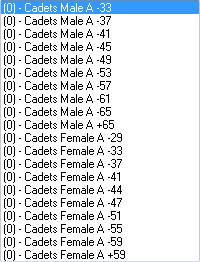
The 0 indicates that there in this case, still no competitors seeded in this category.
.
You then get a list of competitors in this category

You can sort the list on every column.
If you have already seeded, the competitors are listed in ascending order from the seeding. In the above right frame are the competitors as they are seeded.
In order to seed competitors, you can either double click on the competitors in the competitors list, or click left on the competitor and drag it to the seeding list.
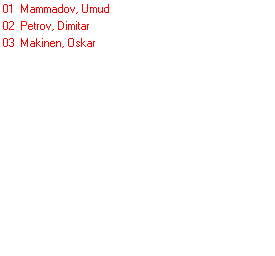
During the drag, you see a special cursor sign that the competitor is being moved.
You may seed more competitors than officially allowed, but during the draw you will once again be alerted to this.
During the seeding, you will be alerted that you are perhaps seeding more competitors than permitted.
You may continue with the seeding, but no longer comply on the norm. By the draw, the surplus seeds are not processed.
You can select to only see the active competitors (so no competitors which did not pass the weigh-in) by clicking:
![]()
If you have selected to use ranking system like WTF or Taekwondodata in the Basic tournament settings
![]()
you have an additional option:
 or
or 
If you click this checkbox, and after that select a category, the points for either TaekwondoData or WTF will be picked up from the Internet through a special connection. These are the most actual points.
You will also see an additional columns Ranking which will show the ranking points as achieved.
![]()
For the seeding you have the option to select either 25% seeding (with a minimum of 4 competitors) and 100% seeding.
The 100% will only seed competitors which have WTF ranking points.
All other competitors will be randomly drawn into the schedule.