You can configure the courts to be used for electronic body protectors.
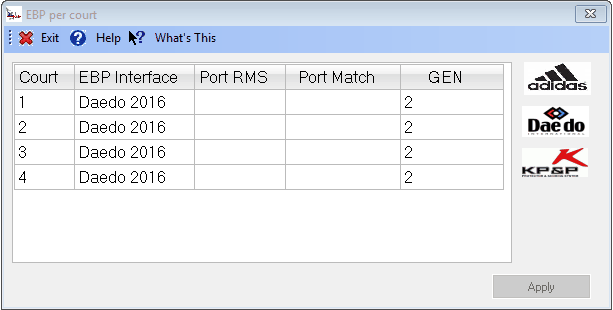
For each court select the EBP interface from the pulldown box.
You can select adidas, KP&P or Daedo, depending on the license you have and the settings in the basic tournament settings.
If you use the Daedo 2013 connection, you need to provide a port number (Port RMS).
This is the same port number as entered in the Daedo Truescore scoreboard system.
The default port used by the Daedo Truescore system is 2095. But for each court you need to provide a different port number.
So you might use 2095, 2096, 2097 ......
Port 2095 is most commonly used for court no. 1
The Port Match is a port which provides information (one way traffic from the scoreboard to TaekoPlan) to show the info in the separate TaekoPlan program TP_DaedoBC.
Portnumbers start from 2075 for court 1 and so on....
The GEN column needs te be filled only if you use Daedo EBP. At the moment there is GEN1 and GEN2, with different vestsizes and hitlevels.
Just type a '1' or a '2' in the box.
Menu options
![]()
Exit
Leave the module and unload it.
Help
Open the help at the topic which is provided for this module.
What's this
Not yet active.
Buttons
Apply
Will save the settings to the tournament database