The main screen of the program:
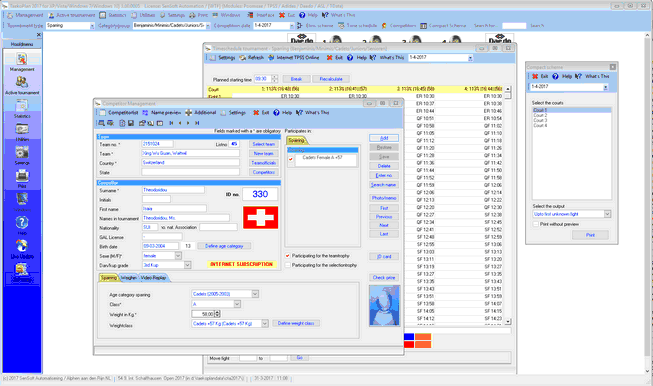
You have the simple and quick menu operation on the left side by means of the so called sidebar. Besides that, the menu is also available at the top. This has the exact same functionality. You can also close the sidebar menu in order to have more room on the screen. The effective surface is then increased. You can return the sidebar again by an additional menu option in the top menubar.
The sidebar gives access to all menu functions of TaekoPlan. The top menubar has the same functionality. This remains, however, always visible regardless of which screen is in front.