Within TaekoPlan you can save and manage more tournaments. Only 1 tournament can be active at any moment.
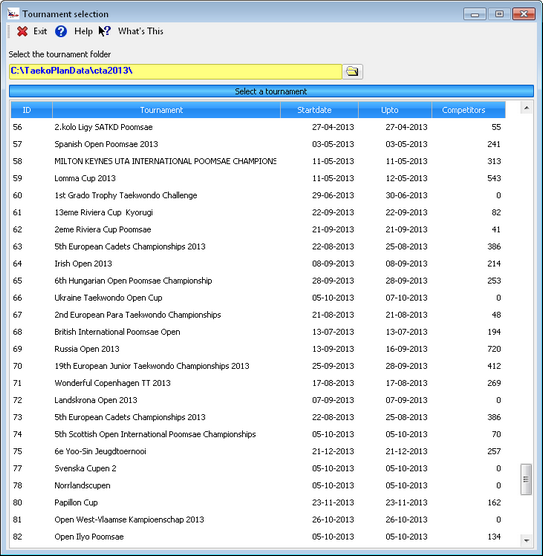
Select the tournament you want open by single-clicking it. You will get a message that opened windows of the previous tournament will be closed. The selected tournament is from now on you are active one.
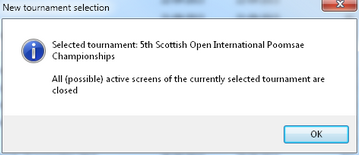
During the loading of the tournaments also the number of competitors for each tournament will be refreshed. Selecting a tournament will stop this update and return you to the main screen.
After selecting a tournament, you will see a screen popup like this:
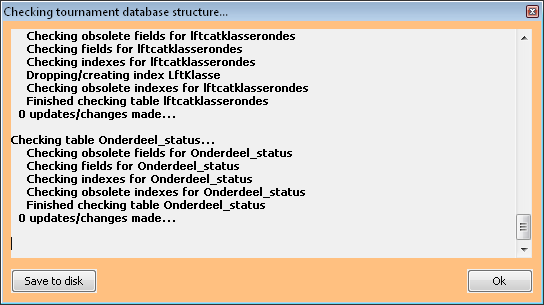
This is the action of opening and checking the tournament database for intergrity. If some changes were made in the database due to new features, they are instantly made in the existing tournament databases.
This will avoid any famous 3265 errors that once in a while showed up, actually meaning that the database was out of sync with the program.
You can save tournaments in several folders. To select the folder for your tournament, click on the folder icon
![]()
and select the folder. After opening TaekoPlan will look for the no. of competitors for each tournament listed.
Menu options
![]()
Exit
Leave the module and unload it.
Help
Open the help at the topic which is provided for this module.
What's this
Not yet active.