TaekoPlan has the option to download and import the subscriptions from the TPSS website for a tournament.
To do so, start the import module in active tournament / Internet import
The following screen is visible:
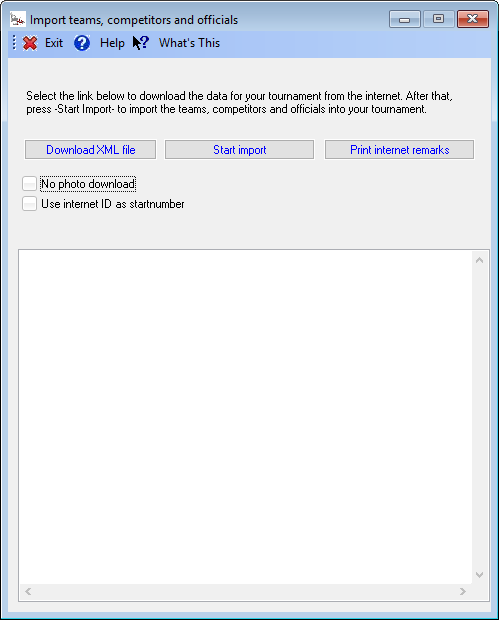
If you do not have the file available yet, click on Download XML file to get the data from TPSS. The file should be stored in the folder as provided in the basic settings, tab Folders.
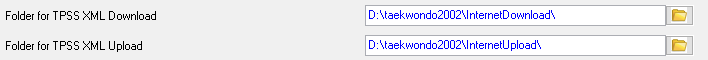
It is actually an XML file which can be read by TaekoPlan.
Click on Start import to read the contents of the file.
Normally TPSS does provide pictures during download if they were added to the competitor entries.
To deny the pictures from being downloaded, click the checkbox ![]() .
.
During import, id's are being provided for the competitors, starting at 1.
If you want to use the TPSS id's for whatever reason, check the box ![]() .
.
After import you can print a report of the download with team details.