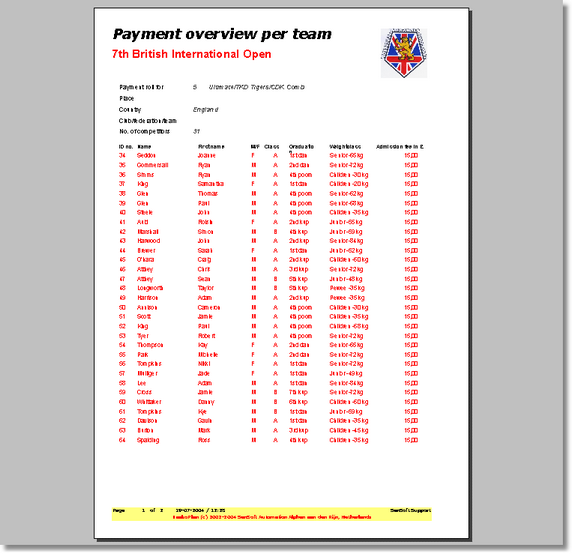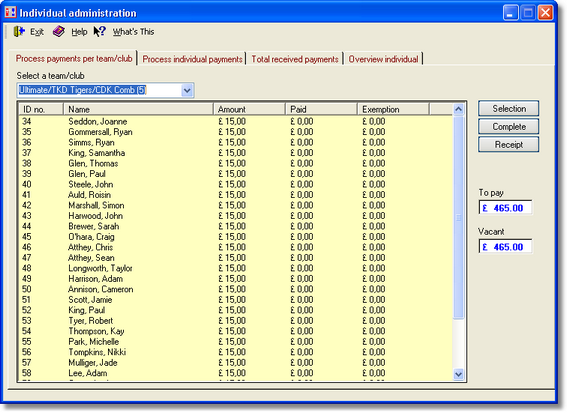
This tab gives the possibilities to keep track of the payments of each participant of a team. First select the desired team.
Next choose the participants you want to mark as Paid. Do this either by clicking on the participant or select more than one participant with a CTRL-click (holding the CTRL key down and clicking). After this, if you click on Selection, these participant(s) are marked. They will be shown as "paid".
You can also print a receipt.