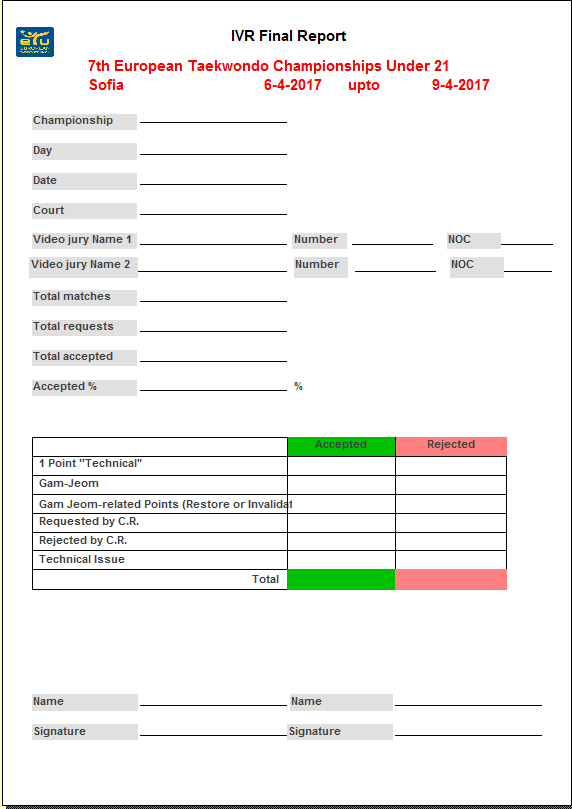If the competition is using Video replay, then each competitor is assigned a no. of quota.
This is done in the basic tournament settings.
When right clicking on the schema or in the realtime schedule, you have the option to select Video replay quota in order to change the remaining amount.
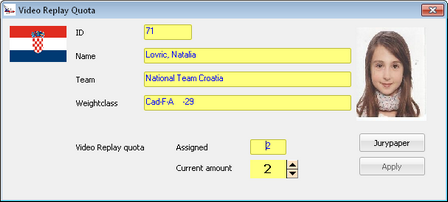
The current amount is the actual no. which you can change.
If the next fight is already known you can print a new jurypaper with the correct amount of quota on it for each competitor.
![]()
The no. of quota is assigned in the basic tournament settings and is applied to all competitors.
Click the Up/Down button to correct/change the current value of the quota.
Important: the scoreboard software of Daedo and adidas does not keep track of any changes in quota.
This has to be done manually by the TaekoPlan operator.
To be able to keep track of the quota, a report can be printed:
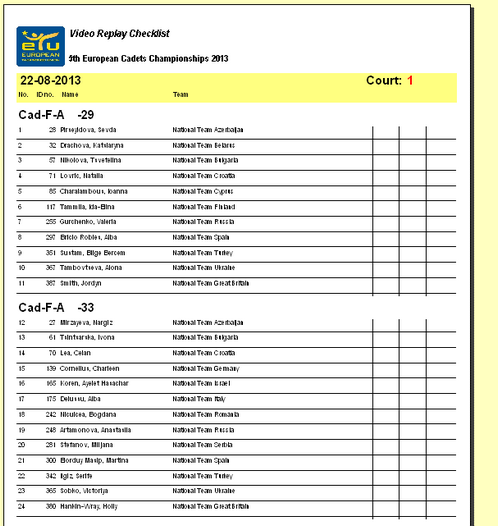
This report can be printed through Print/Common/Video Replay checklists
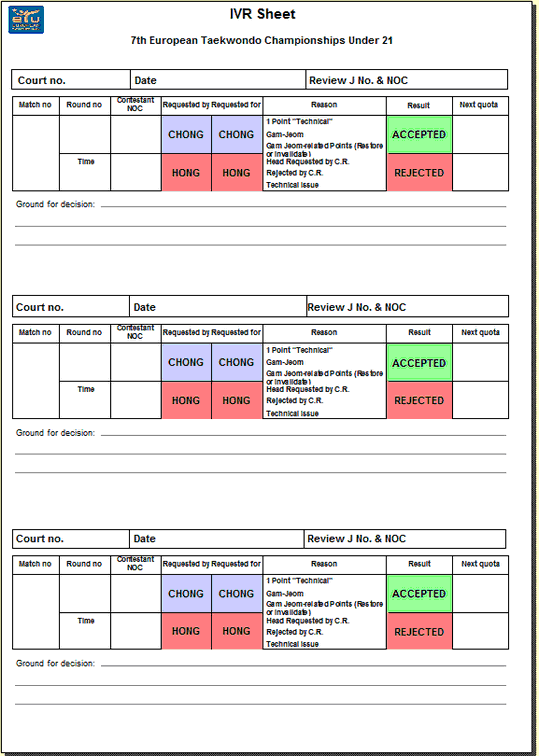
These reports can be printed from Print/Video Replay menu.
At the end of the day the Video Replay referee needs to fill in the IVR Report: