Here you select on which tournament day which categories will be run. This is only important when the tournament takes longer than 1 day.
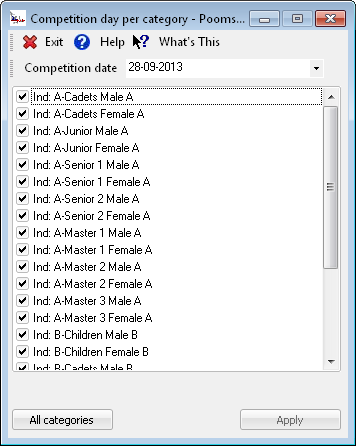
When you click All categories, they are all selected at once. When you run a tournament over two days, and you select a couple of categories for the first day, the remaining categories will automatically be applied to the second day.
If you have a one day tournament, all categories will automatically be assigned to that day.
Menu options
![]()
Exit
Leave the module and unload it.
Help
Open the help at the topic which is provided for this module.
What's this
Not yet active.
Buttons
All categories
Will select all categories for the same day.
Apply
Will save the selected categories for the selected day.