After the weigh-in before the start of the tournament, the changesin weightclass must be made.
Competitors can be too heavy and may not be permitted to participate or they can be put into another weightclass.
TaekoPlan has a separate weigh-in program, which is run during the weigh-in.
In TaekoPlan itself you can see the progress of the weigh-in:
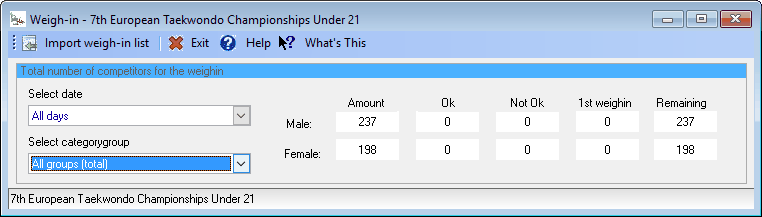
You can also add an external weight data file. This contains the ID's of the competitors who have NOT come through the weigh-in.
If you insert this, then all changes are immediately carried out.. The file is created from the weigh-in software and is in XML format.
In order to easily enter the changes, it is a good idea to print the weigh-in lists. From this, you can directly enter the corrections.
For automatic weigh-in, so to connect the weigh-in to TaekoPlan over a network connection, you need to set the parameter Automatic weigh-in in the basic tournament settings to Yes.
By clicking on any number in the overview, you will get an overview of the individual competitors for that specific request.
You can select a date and a specific age category to filter the values.
This might be handy if you are using two groups in TaekoPlan, which have a separate weigh-in.
You then have a better overview of the remaining numbers.