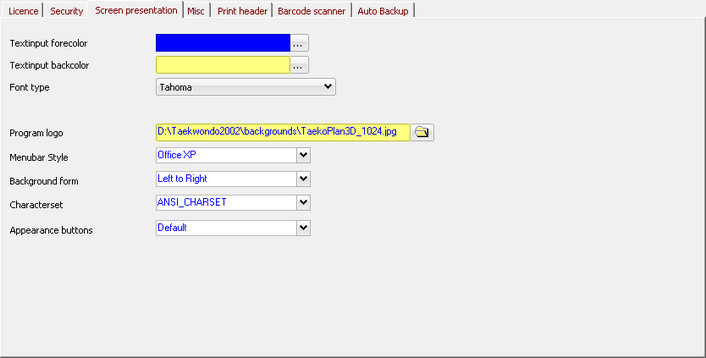
Textinput forecolor
This is the color with which all entry courts are shown in the program. You can choose the color that is most conspicuous for you.
Textinput backcolor
This is the color that is used as the background color in the entry courts.
Fonttype
Here you can set the letter type you want to use in TaekoPlan. You have the choice out of the following standard letter types that are available in every version of Windows.
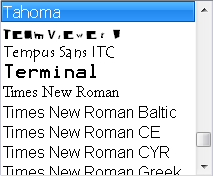
Program logo
You can select a picture file from your local disk as background for the main screen.
Menubar style
You can select the style for the menubar.
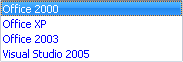
If you change the style, it will be visible instantly.
Text direction
You can select the direction of the text.
Some languages use different direction (Hebrew, Arabic)
![]()
Default is left to right
Character set
This is the character set used in TaekoPlan.
To be able to show special characters for a specific language, this setting might be changed.
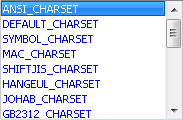
Default is the ANSI_CHARSET selected.
Appearance buttons
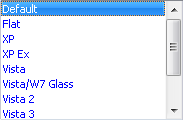
Select the look and feel of the buttons in the modules.