You can make a zipfile from each tournament.
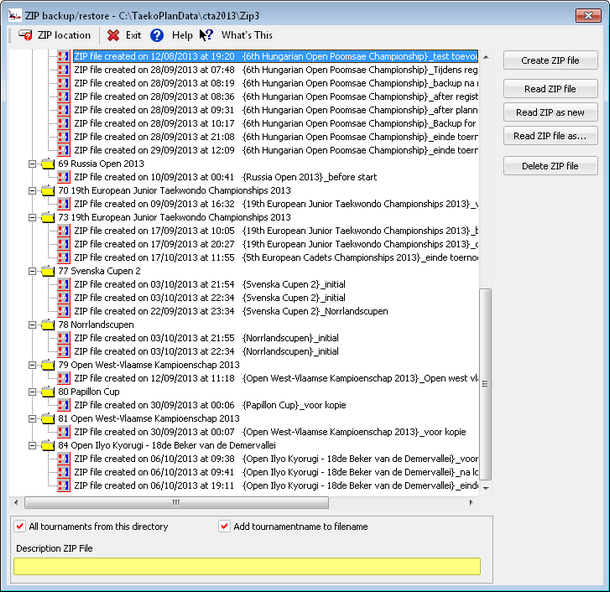
The zipfile is an alternative back-up form. The back-up is identical to the normal back-up, only the files are saved in compressed form as a .zip fille.
![]()
The zipfile is made in a data/zip directory. This zipfile is always made from the actual opened tournament. Each zipfile is marked with a date/time indication, so that you can check which back-up can be used for restoring.
You must give a description with each zipfile from the tournament, this makes the restore of the tournament more easily recognizable.
If you want to place the zipfile on another disc or, for example a floppy disc, choose then the zip file location and then select the desired directory.
![]()
Select a zipfile from the list of available back-ups. These are always back-up from the current, ongoing tournament. If you don't select a zipfile, you then receive a message. The zipfile is placed over the existing file. This option is only available is the choice all tournaments in this directory is checked.
![]()
You can also reread a zipfile from a tournament as a new tournament. This is then added to the list of tournament in the main screen.
![]()
Select a zipfile out of the list with the available back-ups. These are always back-ups from the current, ongoing tournament. If you don't select a zipfile, you receive a message.. The zipfile is then deleted from the back-up directory and the list is updated.
![]()
You can also restore a tournament over another tournament. You must know for sure what you are doing.
The selected tournament is overwritten. In order to do this, it is necessary for you to check the mark:
![]()
If you want the tournament name to be added to the filename automatically, check the
![]()
Zip File location
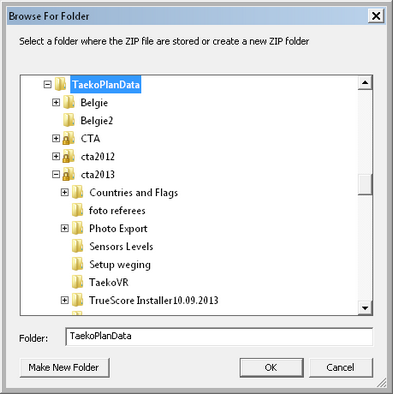
Select the desired backup location and click on OK. This location is used until the next change. In the window appear the zipfile that are available at the chosen location. The standard location for the ZIP files is '<TaekoPlan directory>\data\zip'.
NOTE: It is advisable during the tournament to regularly make a back-up. You then can always go back a step if something has gone wrong.
This automatic backup can be setup from the settings module. For this you can override the current existing zip folder.
![]()
Each back-up must have a description. Without this description, a back-up cannot be made. The date and time are placed next to the description.
If you want the tournament name to be visible in the filename, select the appropriate checkbox.
Please check that the autobackup can cause problems, when it tries to make a backup at the same time.