In order to have a working connection, you must also setup the TKStrike configuration.
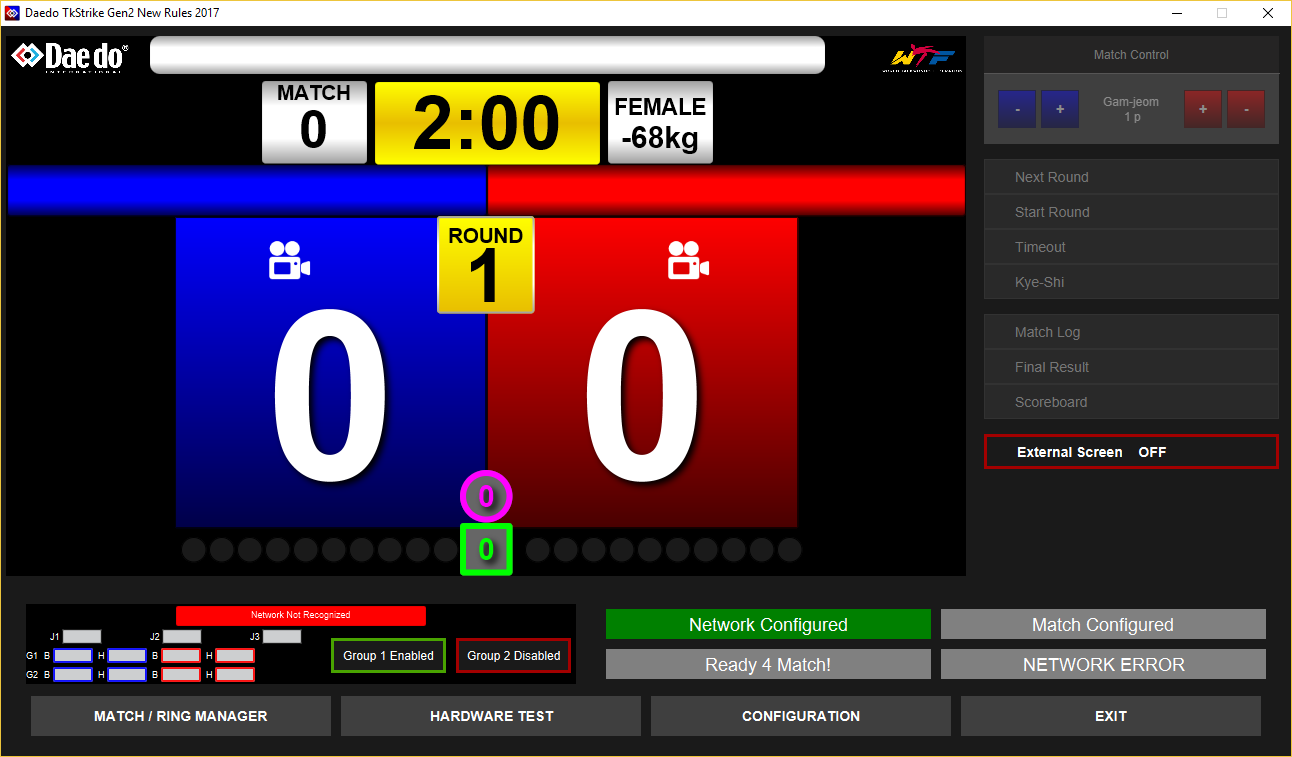
To do so, start TKStrike and click on the configuration button.
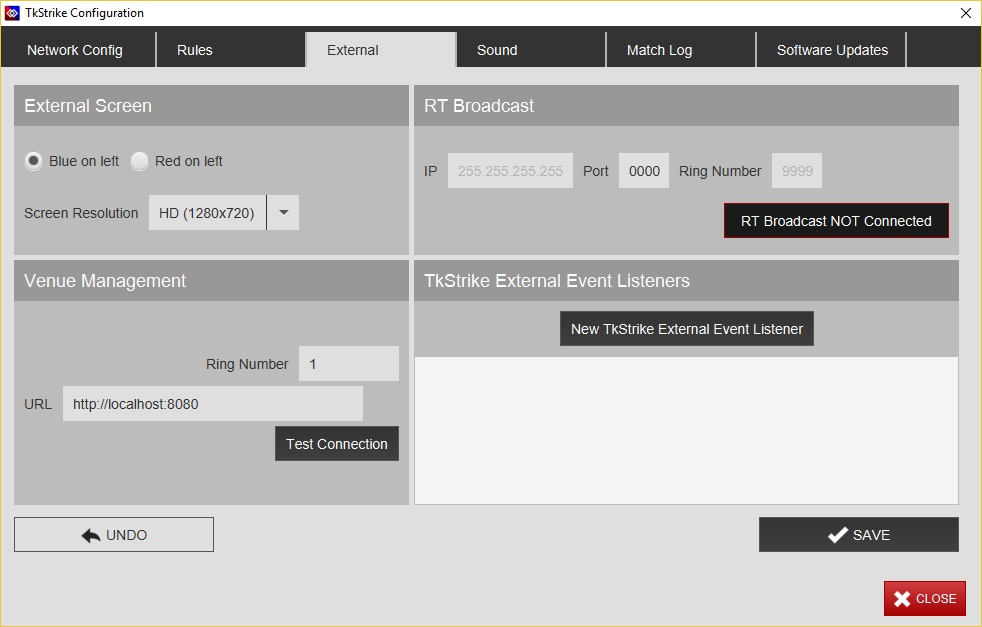
Select the External tab and in Venue management, enter the URL like
http://<ip address>:8080
<ip address> is the address of the TaekoPlan computer in your network for example 192.168.1.5.
8080 is the port that you have selected in the webserver of TaekoPlan:
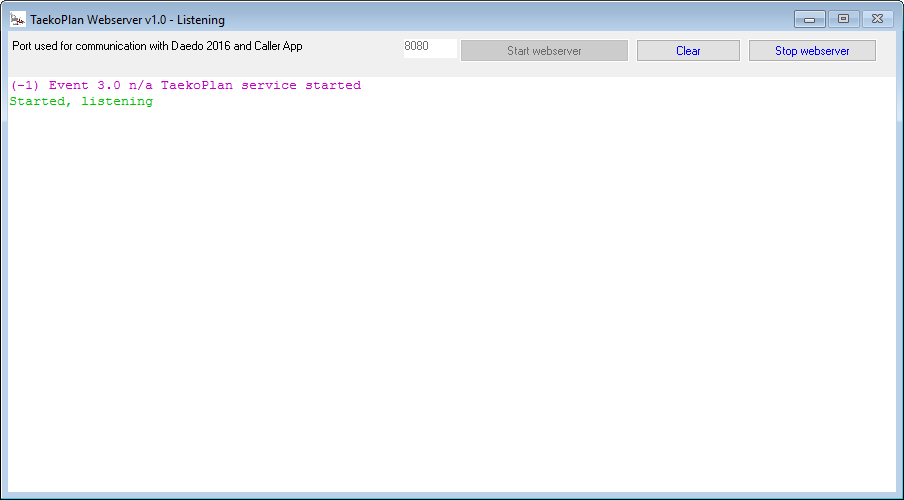
If you have a valid connection, click on the Test connection button in the Daedo configuration.
You should see:
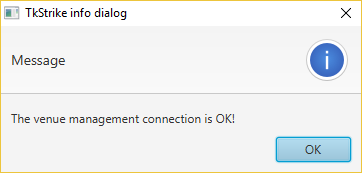
and in the webserver:
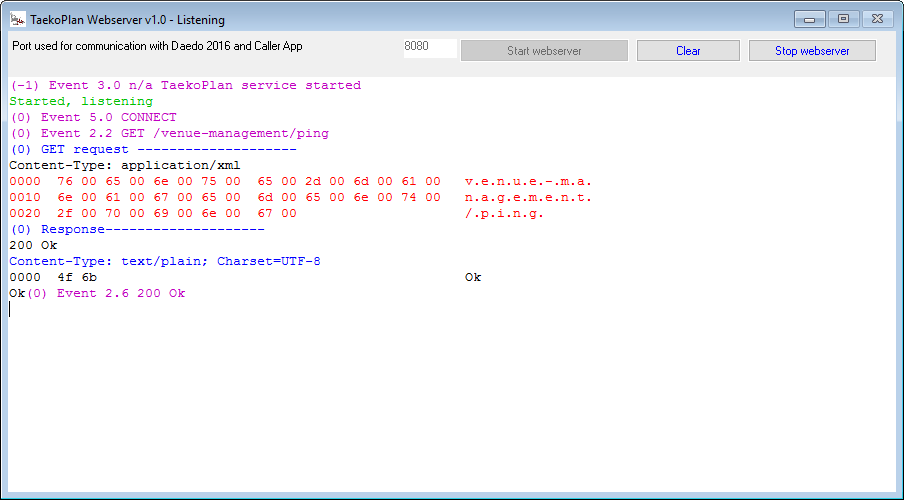
Then the connection is ok.
To get match info into Daedo TKStrike, you need to have a valid fight planning in TaekoPlan.
After clicking Next match in the Match/ Ring manager you should see:
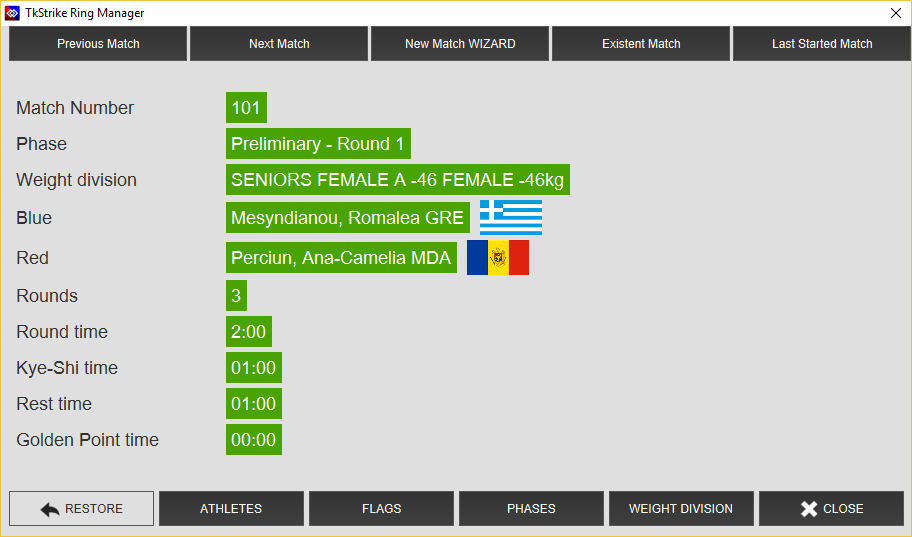
If you do not get any match info, or an error from Daedo, check the date. If the tournament date is NOT today, click the 'Test mode' button in the top Daedo bar in TaekoPlan to enable fight info transfer anyway.
Otherwise it will only look for fights from today, tournament day.
So use this when you are testing before the tournament actually starts.